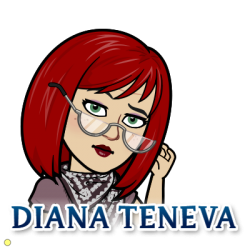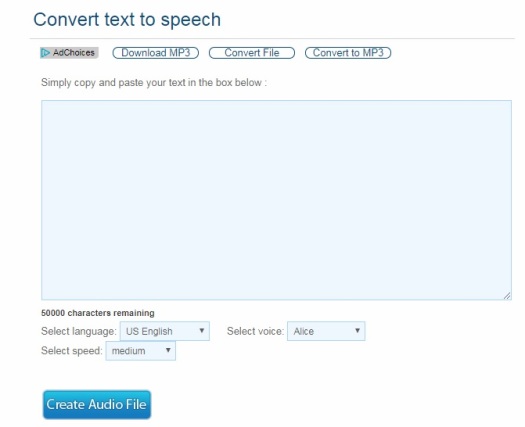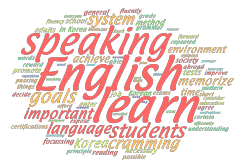Our electronic newspaper Messages has got its home again. It will be published here, on Padlet.
Padlet is the easiest way to create and collaborate in the world. It works like a sheet of paper where you can put anything (images, videos, documents, text) anywhere, from any device (pcs, tablets, phones), together with anyone.